Sessions in Sinatra
Building on top of cookies, even though HTTP itself does not have a concept of a “session” (or conversation), Sinatra, like basically any web application tool or framework, supports sessions.
A session is a way for a web application to set a cookie that persists an identifier across multiple HTTP requests, and then relate these requests to each other: If you’ve signed in before the web application will be able to know that you’re still the same user you’ve identified as a couple requests earlier. If you’ve done something else before, and something has been stored to your session, then the web application will be able to use it later.
In our example we’ll persist (store) a short confirmation message across two
requests: The POST request will store the message, and redirect the browser
to another URL. The browser will make that GET request, and we’ll display
the confirmation message.
Let’s have a look how this works.
Say the message we’d like to pass from our POST route to the next request is
“Successfully stored the name [name]”. I.e. after storing the name to the
file, we’d like to pass a message to the GET request that the browser is
going to be redirected to later.
In order to make this work we first need to enable the :sessions feature in
Sinatra. You can do that by adding this line above of your routes:
enable :sessions
Now, we want to store the message in our post route:
post "/monstas" do
@name = params["name"]
store_name("names.txt", @name)
session[:message] = "Successfully stored the name #{@name}."
redirect "/monstas?name=#{@name}"
end
Ok, cool.
The session looks like a simple Ruby hash, but if we store something to it
then Sinatra will set a cookie for us. It does so by sending a Set-Cookie
header along the reponse. This header will have a long, messy looking,
encoded string as a value.
In my browser it looks like this:
Set-Cookie: rack.session=BAh7CUkiD3Nlc3Npb25faWQGOgZFVEkiRWI4OTdhMDJlNDBkMDFlNjcxNWUw%0AZGI1ZWU5MzQ0YTQyMjAzYjFiZTE2YzYxNzgwMWQxYjI3NzhiOWNhYTQ4YzUG%0AOwBGSSIJY3NyZgY7AEZJIiU2ZjdjN2Y0ZmM0MTdmMGJkNjBkNmY5MmQ1NDEx%0ANGQ4ZgY7AEZJIg10cmFja2luZwY7AEZ7B0kiFEhUVFBfVVNFUl9BR0VOVAY7%0AAFRJIi03NGNlNDIxYTczNjMwZDY3MWViNTlkYzIzN2YyN2M5NGU3ZWU4NTRm%0ABjsARkkiGUhUVFBfQUNDRVBUX0xBTkdVQUdFBjsAVEkiLTA3NjBhNDRjMzU0%0AODIxMzJjZjIyNDQyYTBkODhjMDhiYjg1NTYyNTAGOwBGSSIIZm9vBjsARkki%0ACGJhcgY7AFQ%3D%0A; path=/; HttpOnly
Wow. Ok, the name of the cookie gives us a hint that this is a session, and it is managed by Rack, which is what Sinatra uses under the hood to persist the session.
Luckily we do not need to understand how exactly it does this. All we need to
know is that we can now use this data in the next request (the GET request)
like so:
get "/monstas" do
@message = session[:message]
@name = params["name"]
@names = read_names
erb :monstas
end
I.e. we grab :message from our session, and stuff it into the instance variable @message.
Doing so we can then disply it in our view:
<% if @message %>
<p><%= @message %></p>
<% end %>
Let’s try it out. Restart your application, and go to http://localhost:4567/monstas. If you enter a name, and click submit you should then see something like this:
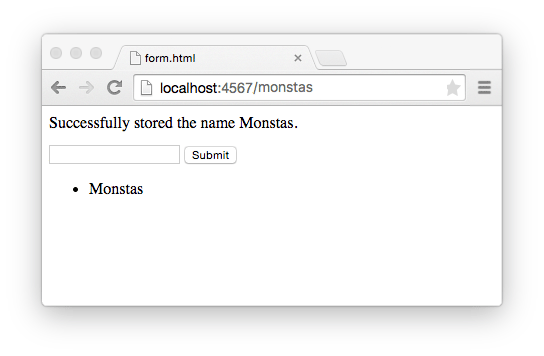
How does this work?
In our post route we store the message to the session hash. This is
something Sinatra provides to us as developers. When we enable this
feature Sinatra will, after every request, store this hash to a cookie
with the name rack.session, in the encoded form that you saw above.
We say the hash is being serialized, which is a fancy way of saying it is turned into some kind of format that can be stored in text form. Sinatra (actually, Rack, under the hood) then also encrypts and signs this data, so it is safe to send it over the internet (in case we keep any sensitive data in it). Thus hackers cannot easily tamper with it, it is a shared secret between our web application (Sinatra) and us (our browser).
Ok, so the post route includes the Set-Cookie header with this session
cookie in its response, and sends it to the browser. The browser will, from
now on, pass this cookie back to our application as part of every subsequent
request. That’s how cookies work: once set, they’ll be included into every
request that is being made from now on … and our web application can use
it.
When our browser is now redirected to GET the same URL again, it passes the
cookie, and Sinatra will, because we have the :sessions feature enabled,
deserialize (i.e. decrypt and read) the data, and put it back into the
hash that is returned by the method session, so we can work with it.
In our get route, if we find something in session[:message] we will display
it in the view. If nothing is stored on that key in the session then the view
won’t display anything either.
Does that make sense?
Awesome :)
Transient state
However, there’s a little problem with our approach. Have you noticed?
Let’s recap what our application does:
- On the
GET /monstasroute we render a view that includes a form. - This form, when submitted, makes a
POSTrequest to the same path/monstas, and includes thenamevariable. - On the
POST /monstasroute we find thenamedata in theparamshash. - We store it to the file.
- We set the confirmation message to
session[:message]. - We redirect the browser to
GET /monstas. - The browser requests
GET /monstas. - We find the confirmation message on
session[:message]. - We display the message.
This works great.
However, the message is now stored in our session cookie. And that means that
from now on, whenever you browse (make a GET request) to the path /monstas
the browser will always include the same cookie (data) to the request. And our
application will always find it, and always display the same confirmation
message … even though we haven’t actually added any new names this time.
Instead, what we really want to do is display the confirmation message only
once: on the GET request that is made right after the POST request
redirected to /monstas. When we then reload the page (or close and reopen
the browser and go to /monstas tomorrow) the confirmation message should
be gone.
Right?
This is called “transient state”: State that is only there for a brief moment, and then goes away. And a session is a great place to keep it.
So how can we fix that?
All we have to do is delete the message from the session right before we display it:
get "/monstas" do
@message = session.delete(:message)
@name = params["name"]
@names = read_names
erb :monstas
end
Deleting it from the session will return the value that was stored on this
key, and we assign it to the instance variable @message, which makes it
available to our template.
In other words, if anything is stored on this key it will be assigned to the
@message instance variable, and the view will display it. If nothing’s stored
on the key, then deleting the key will simply return nil, and nothing will be
displayed in the view.
Problem solved :)