Listing all names
Let’s make it so that we can look at the list of the names in the browser though. This is a web application, right.
For this we’ll need to read the names from the file. Again, if you ask Google for “Ruby read file” you’ll find it’s as simple as this:
File.read(filename)
This returns a single, long string, which represents the content of the entire
file. Because we store every name on a new line we can split this string with
the newline character "\n" in order to get our names as an array:
def read_names
File.read("names.txt").split("\n")
end
However, this would break if no file with this name exists yet. So let’s add a little safeguard, and return an empty array if the file does not exist:
def read_names
return [] unless File.exist?("names.txt")
File.read("names.txt").split("\n")
end
Does this make sense? If the file does not exist we return an empty array [].
If it exists we read it, and split the content into lines. Even if the file
exists, but it is empty, we’ll still get an array.
Also, let’s store the names on an instance variable in our route, so we can then use it in the template later:
get "/monstas" do
@name = params["name"]
@names = read_names
store_name("names.txt", @name)
erb :monstas
end
Now we can output the names as an unordered list (<ul>) in our monstas.erb.
So let’s add this at the end of your file (we now want to display the full list):
<ul>
<% @names.each do |name| %>
<li><%= name %></li>
<% end %>
<ul>
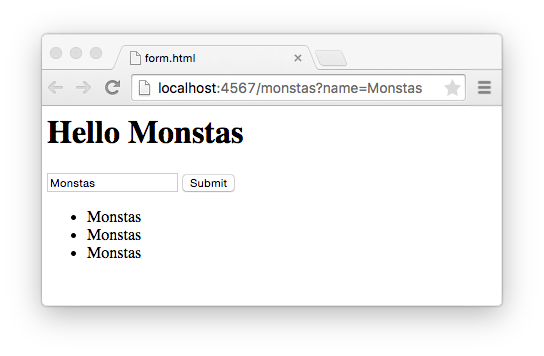
Wheeeee! Pretty cool.
The tag ul means “unordered list”, and it is supposed to have one or many
li tags, which means “list item”. Yeah, HTML tag names are a little weird,
their naming dates back a while.